
Legacy post: AI is a fast-moving technology and unfortunately this post now contains out-of-date information. The post is now available just for those that need to reference older articles. We have published a newer guide for educators on ChatGPT here.
So you’ve heard about ChatGPT and want to explore it but don’t know where to start? This is the first in a short series of blog posts giving some pointers on how to get going.
In this series we’ll look at potential timesaving examples around creating lesson/course plans, quizzes and getting feedback on your writing. First though we’ll start with a general introduction.
This post is for the free version of ChatGPT. You might have heard that GPT-4 has been announced, but at the moment is only available for the paid version. This post will be updated when that changes!
How to get started
Head to https://chat.openai.com/ in your browser. If it’s your first time there you’ll need to sign up by entering your email address, or using an existing Google or Microsoft account. It will ask for your mobile number during the signup process, but it won’t ask for any payment details.
Things you should know
Before you get going, there are a few things you should understand about ChatGPT. Let’s start with an important one:
You should never enter personal or sensitive information in this version of ChatGPT!
This is a free research release and doesn’t have the contractual terms in conditions in place that guarantee data privacy and so on.
You should also understand its limitations. These are a few of the key ones:
- It doesn’t search the internet for information, so it only has information about up to September 2021.
- It can and often does get facts wrong, particularly about topics where there is less information available.
- It provides a different answer each time, so if you ask the same question twice you almost certainly won’t get the same response.
- If you asked very long questions or tasks, it will only actually use the first 300 to 500 words!
This might make it sound like it’s of limited use, but there are an awful lot of things that it can do, and we’ll explore some of those in this series of blog posts. OpenAI have an educator’s guide, and they have suggested the following, so we explore some of these:
- Drafting and brainstorming for lesson plans and other activities
- Help with the design of quiz questions or other exercises
- Providing grammatical or structural feedback on portions of writing
- Customizing materials for different preferences (simplifying language, adjusting to different reading levels, creating tailored activities for different interests)
Learning about its limitations
Before we start using ChatGPT for useful tasks, it’s a good idea to understand its limitations.
Current Information
Start by asking something about current information. Here we’ve chosen ‘Who is the current prime minister of the UK’
When we ask a question, the question is often know as a prompt, and we’ll use that term in these blog posts:
Prompt: Who is the current prime minister of the UK
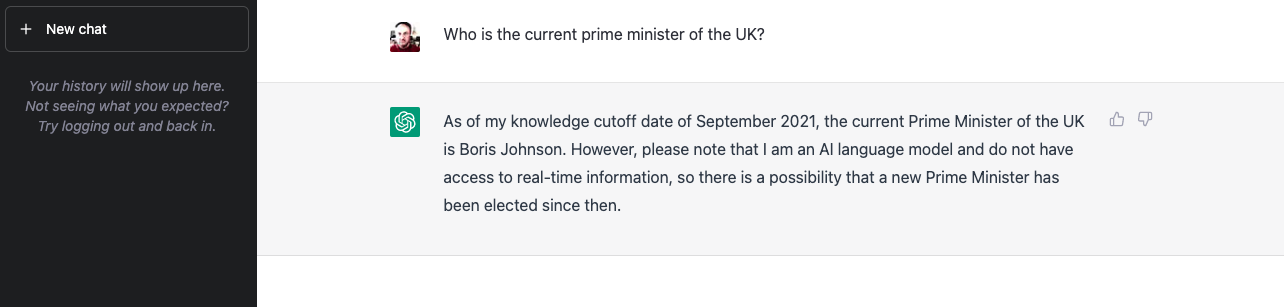
You’ll see it clearly tells you about its information cutoff date, and at that point how Boris Johnson was Prime Minister.
Misinformation
We mentioned ChatGPT often gets things wrong. This can be harder to explore! One approach to understanding this is to pick a topic that you know a lot about, but there isn’t a huge amount of information about the on the internet. Generally the more common the topic, the more accurate the information.
One that works really well for me is asking about the village where I live – here I ask it – ‘Tell me about the best art installation in Caerleon.’ (we do have a lot of sculptures so it’s not a silly question, but it’s niche information). The answer ChatGPT comes up with though is completely made up! We have no such Lace Fence, although it does sound like it would be lovely. It all sounds very plausible though, hence the recommendation to explore a topic that you can fact-check yourselves easily.
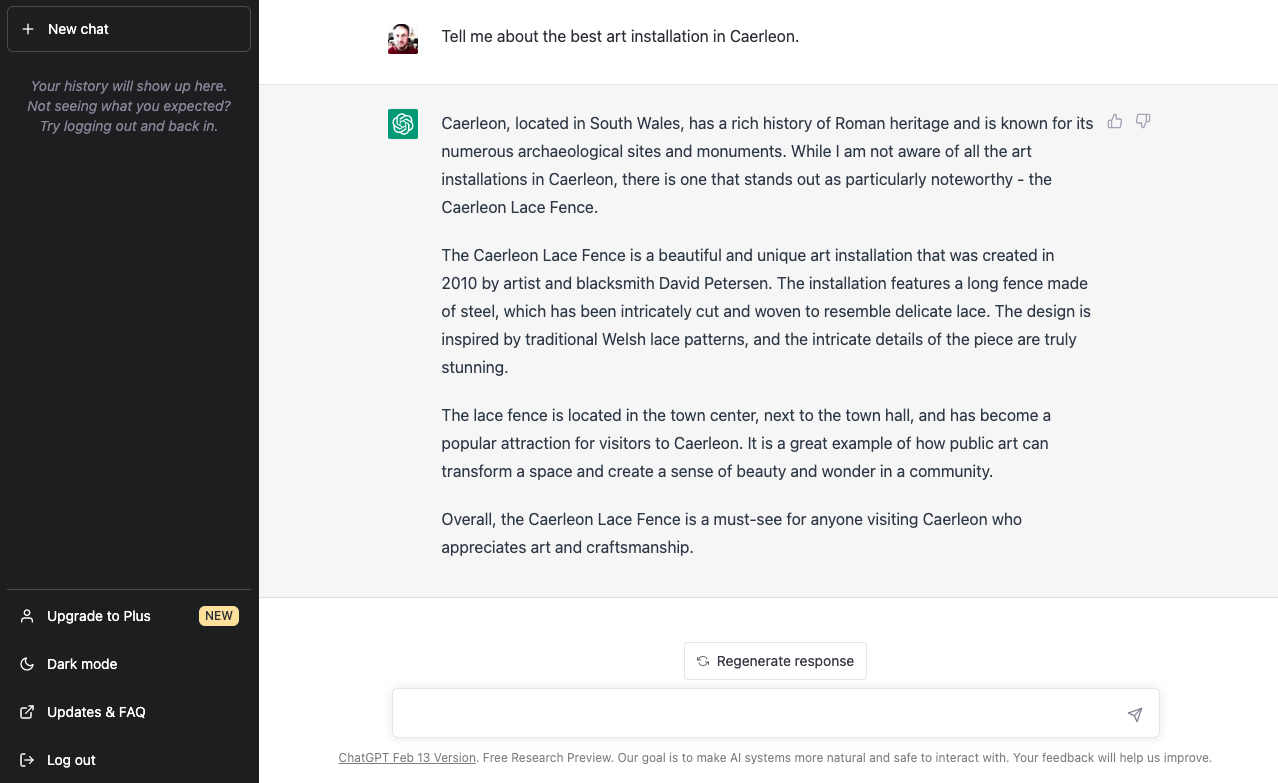
Word limit in queries
We’ve included this as there is quite a lot of misinformation about this on the internet, particularly about using ChatGPT to summarise or process large chunks of text. It can actually only process first 2048 tokens, which amounts to around 300-500 words. A token is a part of a word, or punctuation etc.
To test this, paste in some long text, and then ask it how many words it was, and what the last sentence was. I’ve used this blog post.
I’ve pasted it in and then asked how many words, and what the last sentence is. There actually around 1400 words, and it has picked the last sentence from around the middle of the text.
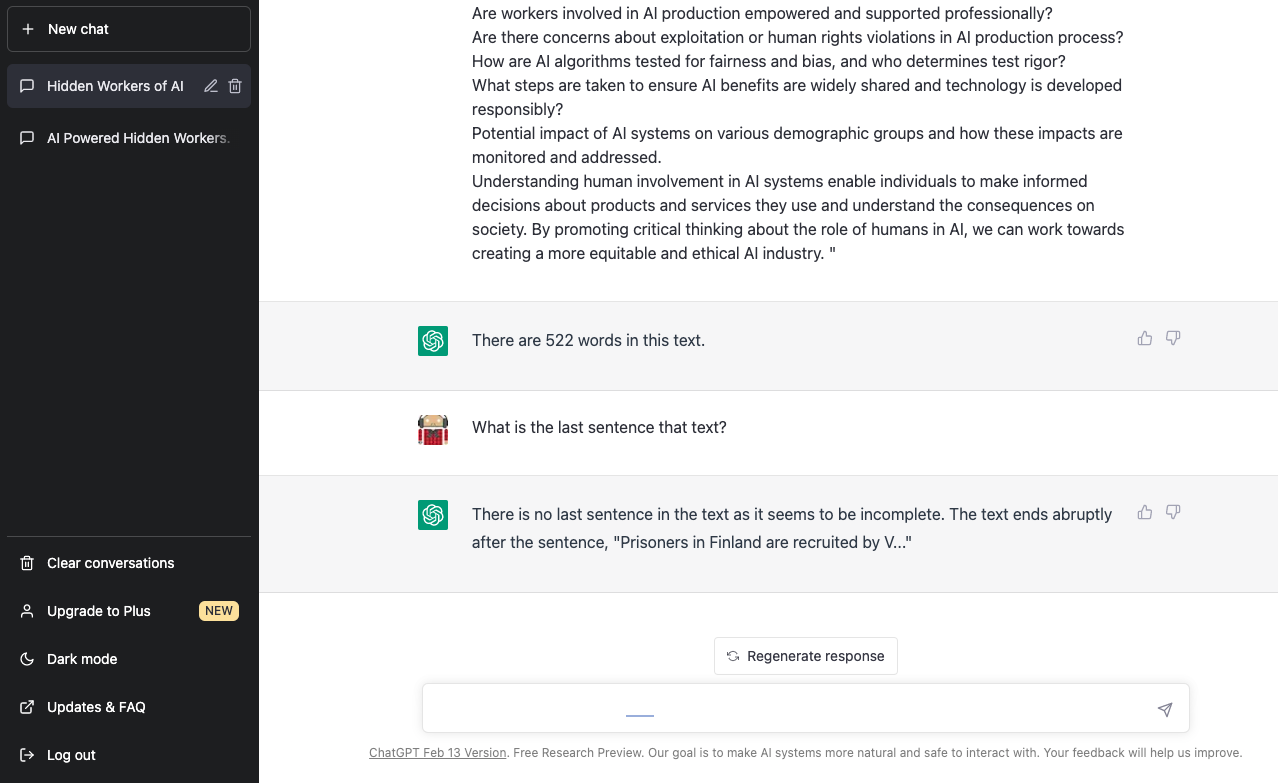
We have seen a lot of misinformation in various articles on the web showing ChatGPT summarising or producing quizzes from large chunks of text. It won’t actually be using it all!
What Next
Now we’ve explored the things ChatGPT can’t do, it’s time to start exploring the things it can do. Our next blog post explores how it can be used for planning activities such as lessons and courses.
Find out more by visiting our Artificial Intelligence page to view publications and resources, join us for events and discover what AI has to offer through our range of interactive online demos.
For regular updates from the team sign up to our mailing list.
Get in touch with the team directly at AI@jisc.ac.uk

One reply on “Legacy post: Getting started with ChatGPT Part 1 – Understanding ChatGPT”
Good to apply in our lesson