Following on from our previous blog post, and while our Resource Hub is being built, we wanted to share a few other standout examples showcasing AI use in education. In this blog, we’ve included some examples spanning subject areas and utilising different AI tools. We hope that these ideas will spark curiosity and inspire you to experiment in your work.
1. Using Google Gemini for Active Learning and Exploration at the University of Sheffield
This example came from a Senior Lecturer in the School of Biosciences. They used Google’s Gemini to create interactive sessions, fostering critical thinking in a safe environment.
“I teach students to use GenAI (Google Gemini) in my teaching sessions by providing them with customisable prompts that they can cut-n-paste from a shared GoogleDoc to save them typing the prompt in. I always include specific tasks that require students to critically evaluate the outputs. In example 1 I use Google Gemini to support student teams in brainstorming potential solutions to the UN SDGs and to critique the outcomes.”
- Prompt: “act as a [CEO of a medium-sized biotech company specialising in enzymes]. How could your company contribute to tackling the UN SDGs?’
- Then ‘Tell me more about [idea 2]’. Then ‘Act as a harsh critic. Criticise [idea 2]. Why might it fail?. And then ‘where can I find data on progress made on [SDG2]?”
“In example 2, I use GenAI (Google Gemini) and role play to explore the ethical issues surrounding using preimplantation genetic testing to screen for non-medical traits.”
- Prompt: “You are [Mary, a homemaker from Texas with four dyslexic sons who are struggling at school]. What is your opinion on combining IVG with preimplantation genetic testing for traits like [dyslexia]? Why?”
“For examples 1 and 2 these are used to aid students to explore their own ideas at the early stages of the projects or within active learning sessions. The outputs are not directly used in assessed work, so no refinements of outputs are required. I encourage students to continue on with the chat to explore thoughts and ideas – GenAI works best when used iteratively (hence example 1).
The students really enjoy these sessions and the large sessions can get pretty loud! It also gives students confidence when talking about challenging topics (e.g. ethics in the biosciences). These are deliberately designed as a safe, low-stakes environment where students can interact with GenAI without the fear of getting it ‘wrong’. The variables (square brackets) are used to make sure the students’ first experiences of GenAI work well, in that I know the prompts will ‘work’ and the students can follow whatever interests them. I do not conduct formal evaluations, but I know of cases where students really run with this and use this to structure their approach to other areas of the group projects (e.g. IP and financial considerations).”
To find out more about using generative AI in large group teaching, you can read their blog, which includes five tips (with explanation).
2. Utilising Microsoft Copilot to create discussion prompts and questions at Regents University London
This next example came from the Learning Technology Lead at Regents University London who used Microsoft Copilot to create imaginative discussion prompts for students.
“I’ve been using Microsoft Copilot to generate discussion prompts and questions utilising Blooms descriptors as a basis for them, ensuring they encourage creative approaches to responses. Prompt: “You are an experienced HE Lecturer who is known for their creative assignments and questions. Ask the user for a topic which Blooms Taxonomy descriptors they wish you to use to generate 5 questions. List the descriptors for them. Once you have generated the question ask if they are happy with the response and offer further guidance on using the questions in a session.” This then led to the discussion in the following screenshots:
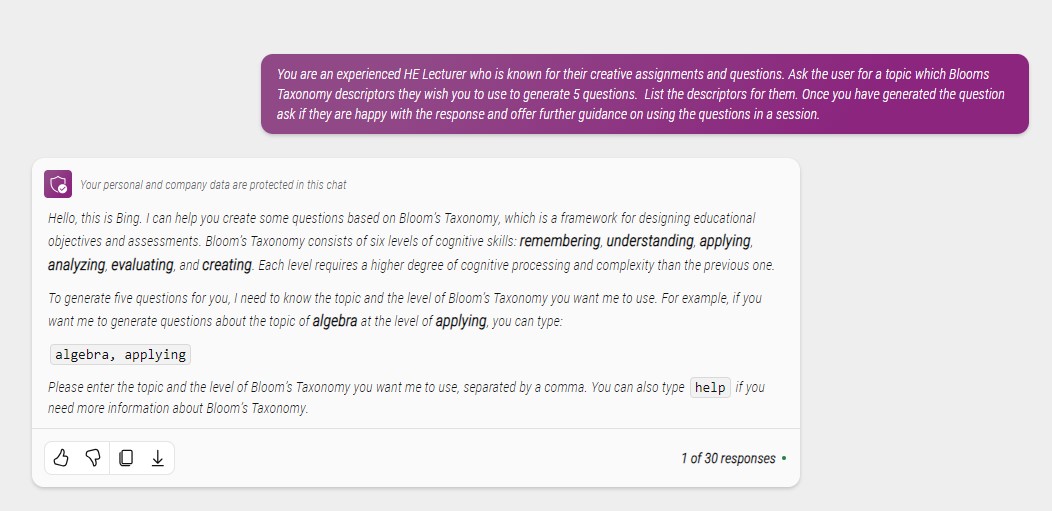
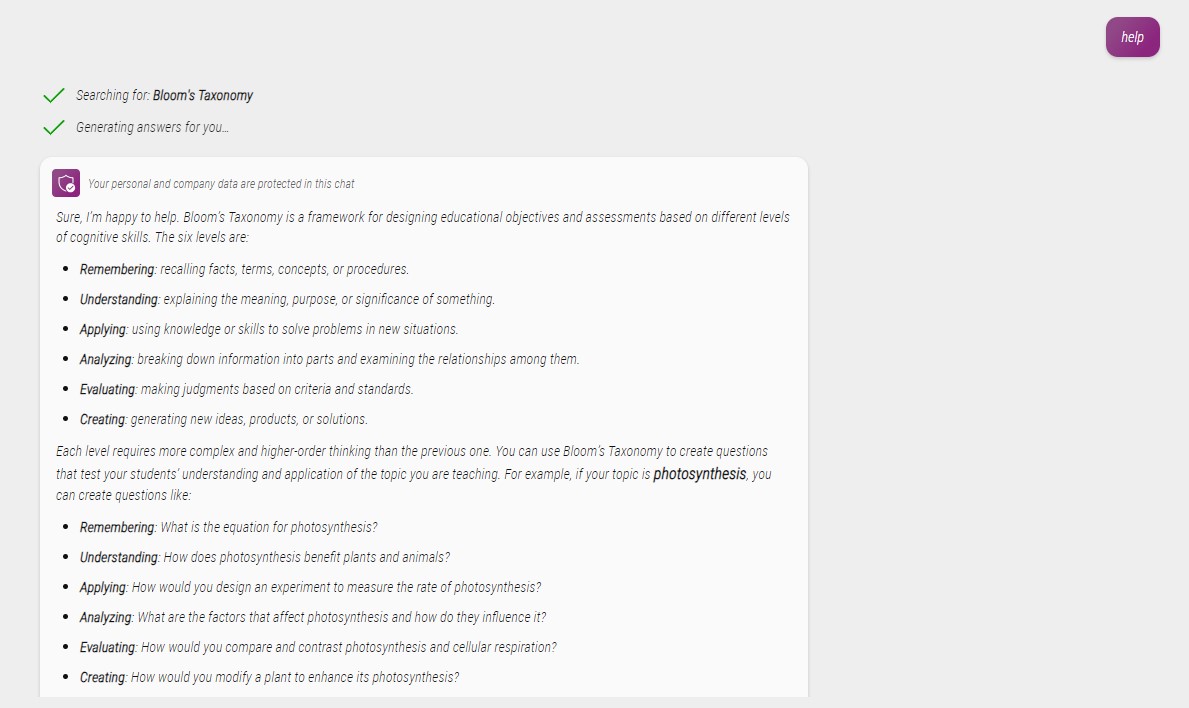
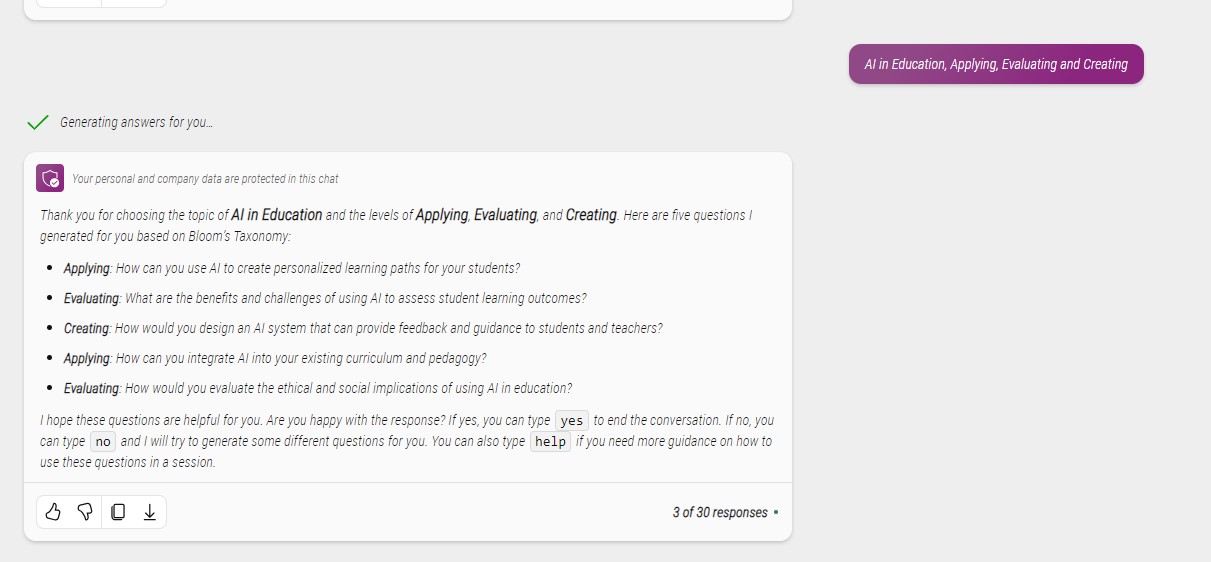
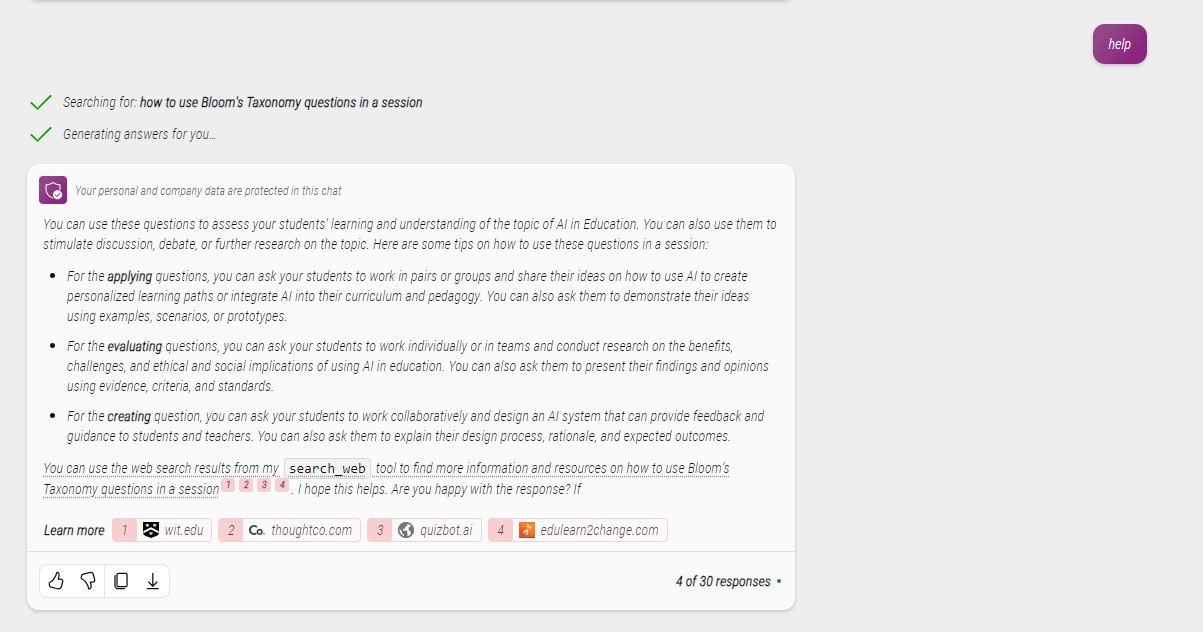
3. Using generative AI for writing support and engagement at the University of Bath
Our final example in this blog is a broader example of embedding generative AI into teaching and learning. This one came from a Senior Lecturer at the University of Bath.
“On my MSc Marketing course, GenAI is optional but encouraged. Evidence shows that students feel anxious about writing and how to start assignments. To support students with this anxiety and drive early engagement with the assignment, I aim to normalise the use of GenAI.
Firstly, promoting it in the course handbook; secondly, running a skills session to support confidence in using it for writing and getting off the blank page. The session includes prompt development, bias, spotting hallucinations and so on, and directs them toward a LinkedIn Learning course on GenAI that they can access at any time. I also use Padlet so students have a forum to ask questions anonymously where I again encourage them to use AI.
I point out that large language models (LLMs), such as ChatGPT or Gemini, can help them structure their work and show them what’s expected in different formats. This is particularly reassuring for neurodiverse students who often struggle with understanding the format required.
I also encourage students to explore how AI can help with graphic creation. Photoshop is time consuming, instead I point them towards GenCraft, DallE or PlaygroundAI to create mockups to use in their Marketing Plan Report. To ensure a level playing field, however, next time I run this course I intend to give a closed list of free AI engines they are permitted to use and be more directive about how to reference GenAI. It’s important that the difference in quality of outputs by premium AI engines, particularly image generators, does not become a factor in students marks.”
It’s evident that AI technologies are revolutionising teaching and learning experiences and the examples shared here illustrate just some of the ways in which AI can be utilised.
We’d like to thank all the contributors who have shared their standout examples in this blog post: University of Sheffield, Regents University London and the University of Bath. As we continue to work on compiling the online resource, we encourage you to share your examples with us at ai@jisc.ac.uk or please do reach out if you have any questions.
Find out more by visiting our Artificial Intelligence page to view publications and resources, join us for events and discover what AI has to offer through our range of interactive online demos.
For regular updates from the team sign up to our mailing list.
Get in touch with the team directly at ai@jisc.ac.uk

