Two months ago, OpenAI announced the launch of GPT’s (Generative Pre-trained Transformers), custom versions of ChatGPT powered by its text- and image-generating AI models (e.g. GPT 4 & Dalle 3).
These tools allow users to combine skills, instructions and knowledge to perform most tasks within the limitations of a large language model. We covered the launch of GPT’s in our ‘How To Guide’ which you can link to here: GPTs How To Guide.

The store is a place where users can find all public GPT’s in one place. It has been likened to the launch of the Apple App store.
The store already features a wide and diverse range of custom GPT’s which are accessible to ChatGPT+ subscribers, including Enterprise and the newly launched ChatGPT Team.
OpenAI claims that more than 3 million custom versions of ChatGPT have already been created, covering topics ranging from writing, research, programming, education and lifestyle.
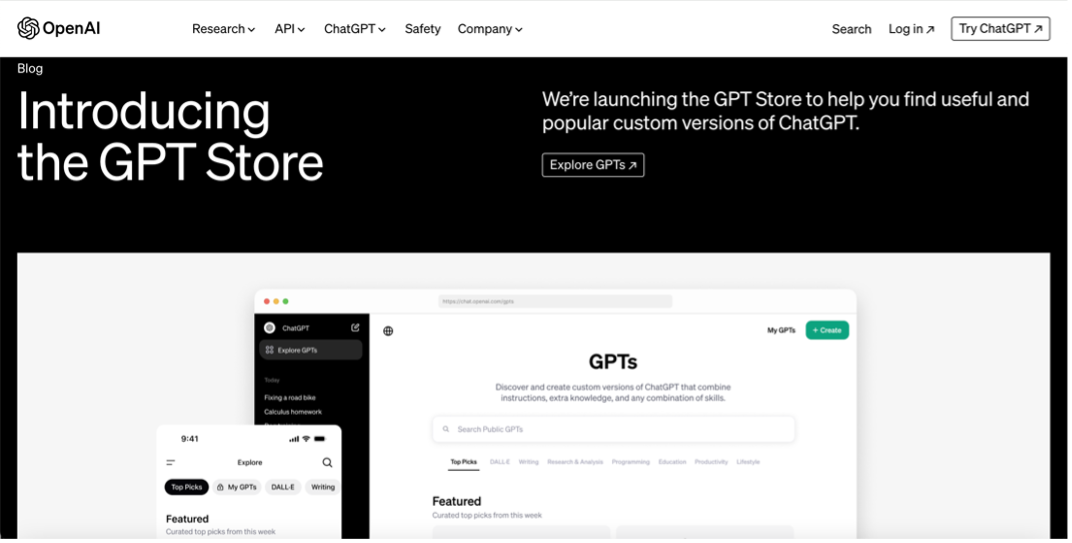
One of the features of the store is a highlights board where users can browse what OpenAI calls ‘useful and impactful GPT’s’ and search all public GPT’s to find the best one suited to their requirements.
These are trending GPT’s from several categories, such as Research & Analysis, Programming and Education. These are changed weekly.
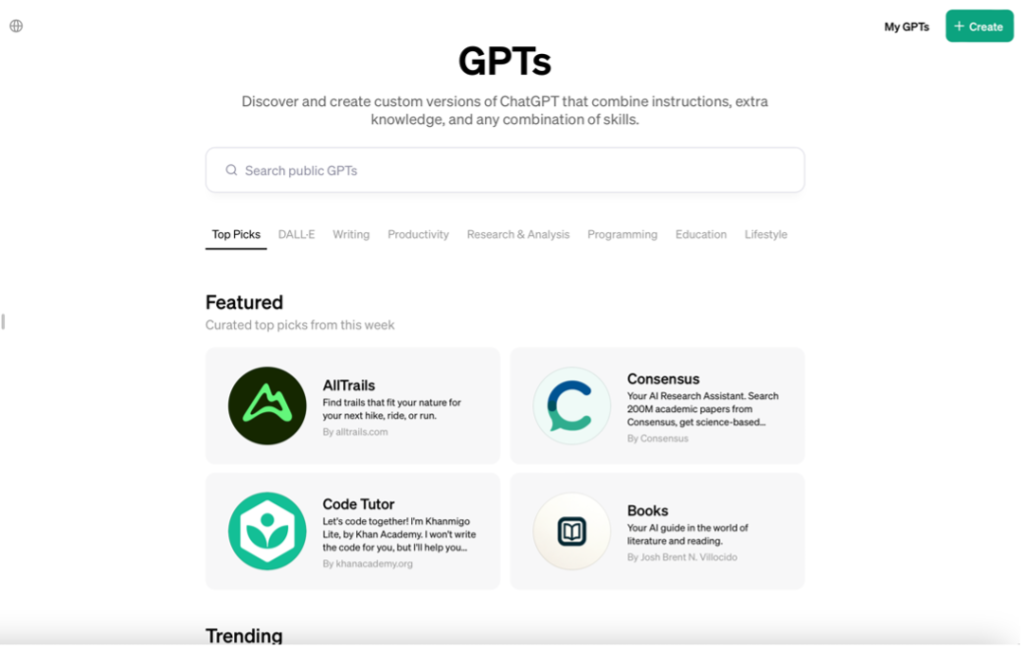
The custom GPT’s have been created by Open AI, as well as their partners and developers with access to the platform.
On their landing page, OpenAI highlights some of these tools, including Khan Academy’s Code Tutor and Consensus, a GPT for searching and synthesizing results from 200m academic papers.
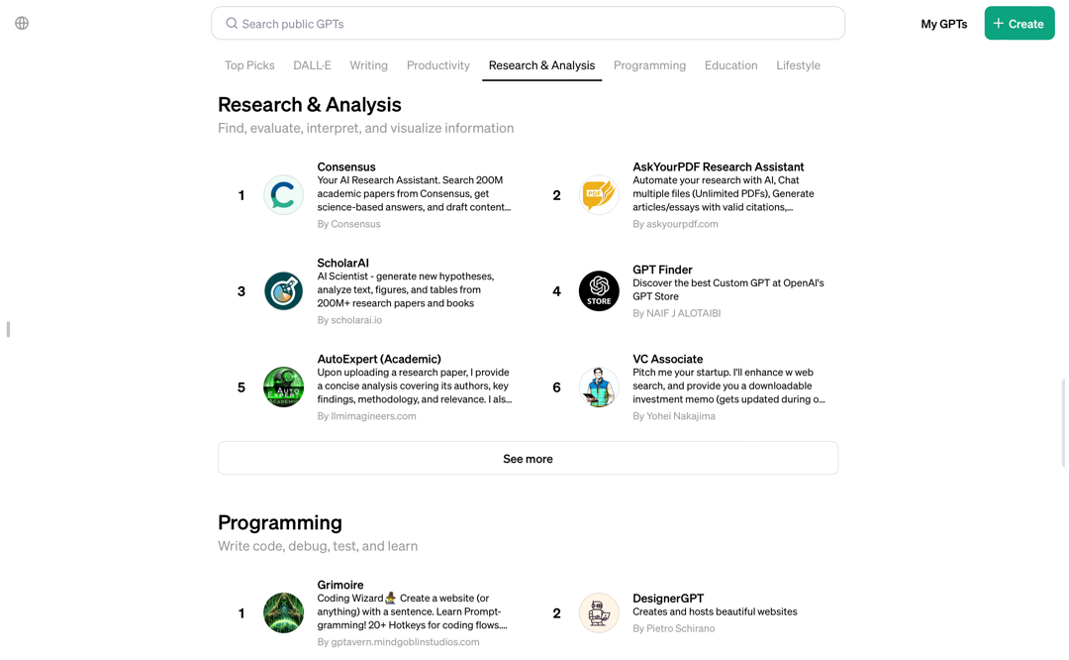
In order to include your GPT in the store you will need to save your GPT for Everyone and verify your Builder profile. Once this is done you can submit your GPT to OpenAI’s new review system. The review system is a mix of human and automated review to ensure the GPT complies with OpenAI’s latest usage policies and GPT brand guidelines.
Users are also able to report GPT’s that they feel are illegal, harmful or unsafe
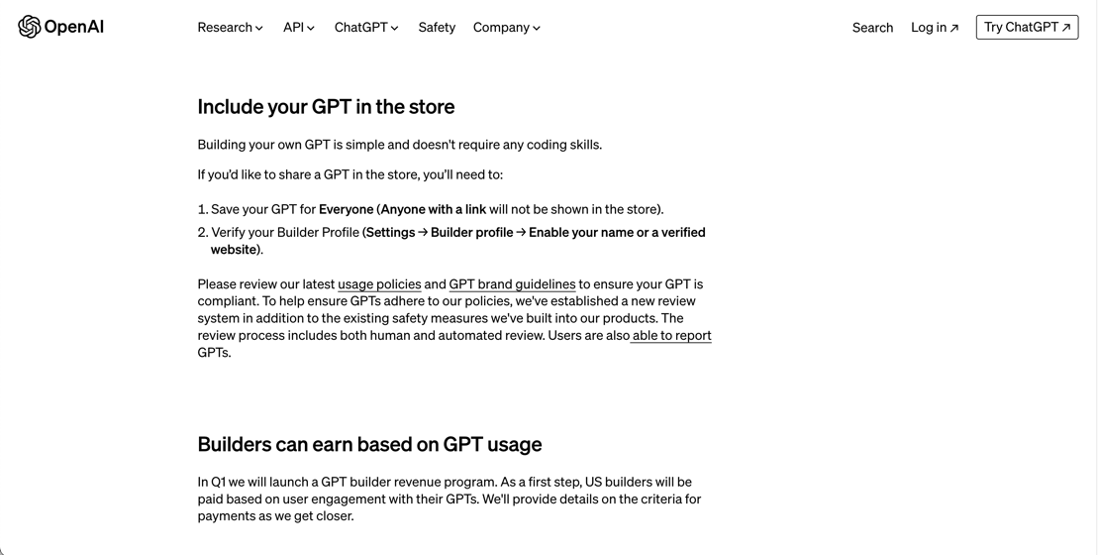
One of the promises of the GPT store is the promised revenue sharing programme, marked for rollout in Q1 of 2024 by OpenAI. As such developers are currently unable to charge for their GPT’s.
With this being the case, there is optimism about improvements to GPT’s and their impact in democratising the creation of generative AI applications that use OpenAI’s models. This has been hailed by some as an ‘App Store’ moment, but with availability currently limited to those who subscribe the reach is limited.
Showing top/interesting GPTs
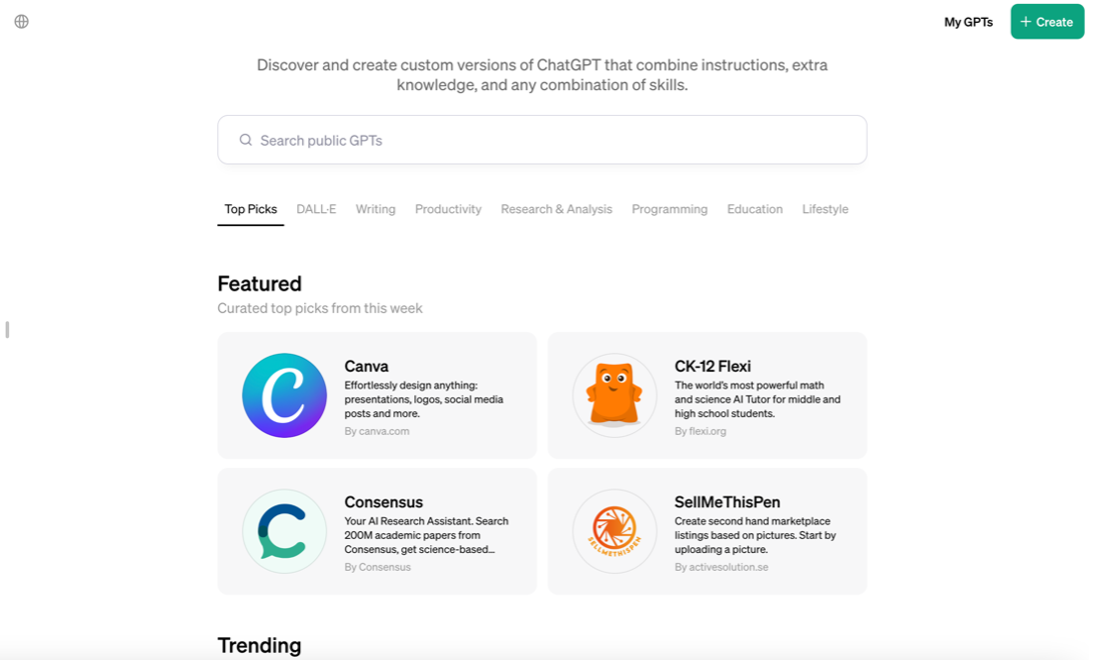
We wanted to show some of the GPTs in action, so we have chosen to display Canva, Consensus and Khan Academy’s Code Tutor.
Canva
Canva is an online graphic design platform that is used to create presentations, posters, videos, logos and social media posts, it is one of the first GPT’s and is currently in the Featured section of the curated picks for this week.
For the Canva GPT I wanted to create a fun yet informative presentation on cats on the internet.

http://nationalcentreforai.jiscinvolve.org/wp/files/2024/02/Picture-7.png
We need to allow Canva to talk to the “chatgpt-plugin.canva.com” before we can enable the connection, and then the GPT can get to work and return’s its results quickly. We are given a choice of two short presentations, I’m going to pick the one on the right.
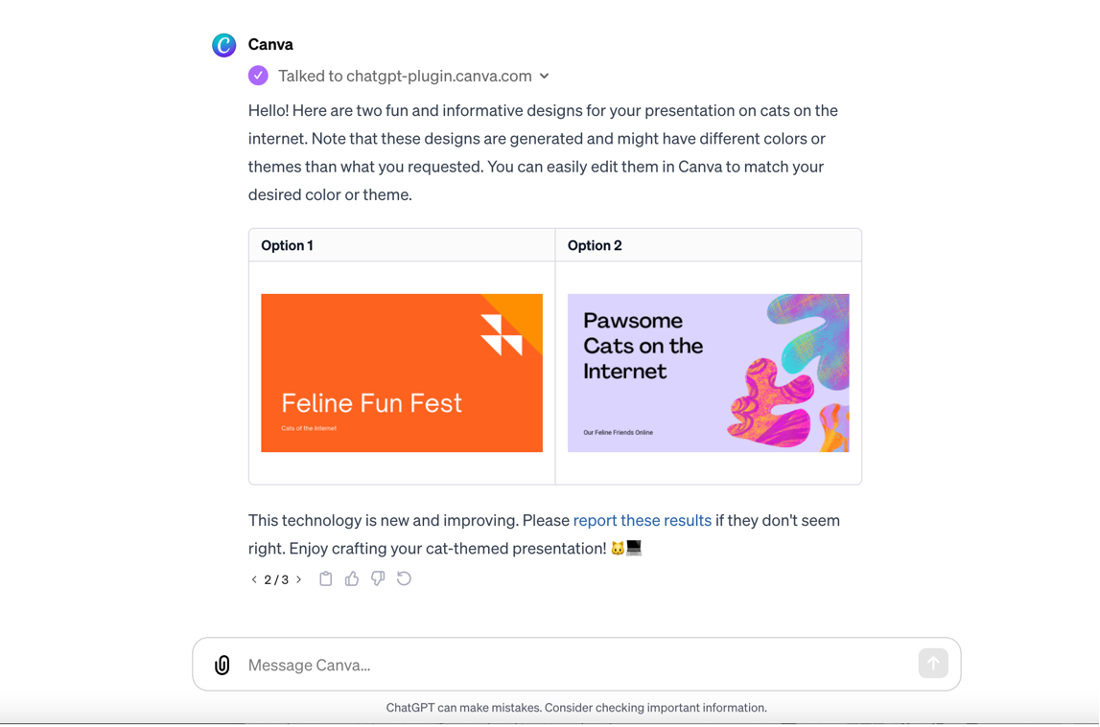
We are then taken through to Canva.com where we are shown a 7-slide presentation that meets all of the requirements of the prompt, and even gives us some good and fun facts. I found this to be a very good GPT if you need inspiration to get started on a presentation.

Khanmigo Code Tutor
Next, I wanted to try Khan Academies Khanmigo Lite Code Tutor. As we can see from the description this is not a code-generating tool but an assistant to help students with concepts and with improvement of their programs.
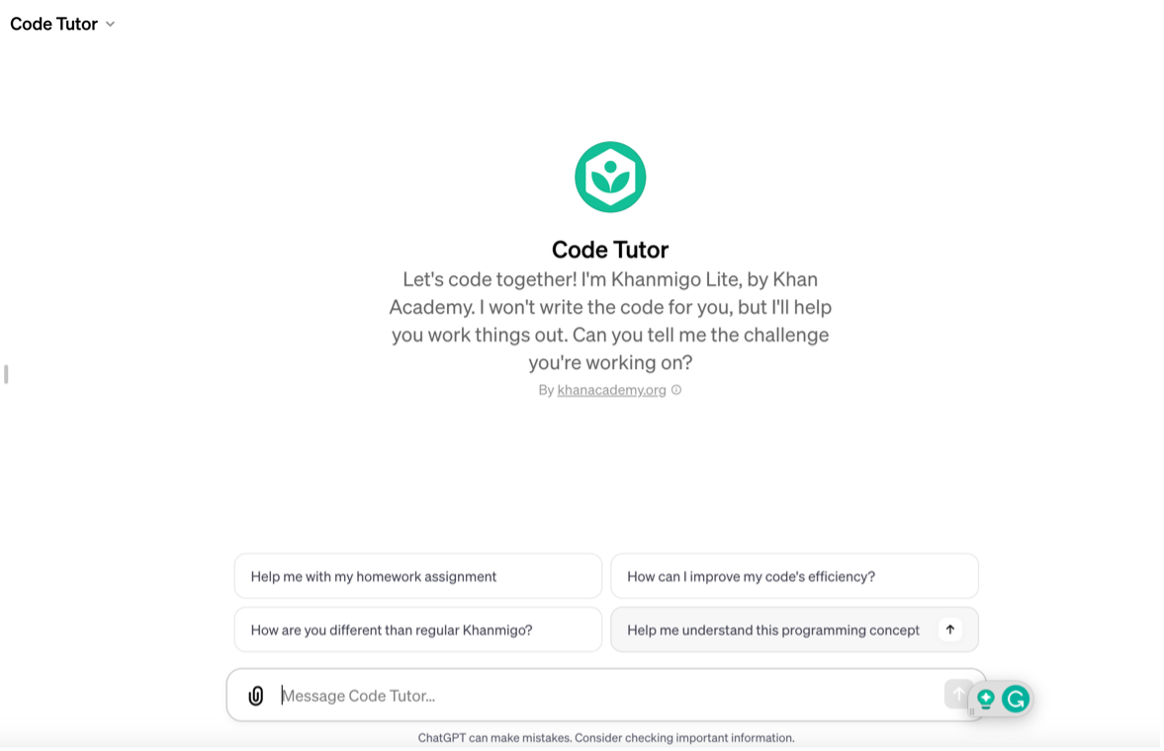
For the purpose of this test, I wanted to know about Object Oriented Programming (OOP), I have started using this GPT with no real idea about the way that it will go about teaching the concept, so I am unsure what to expect.
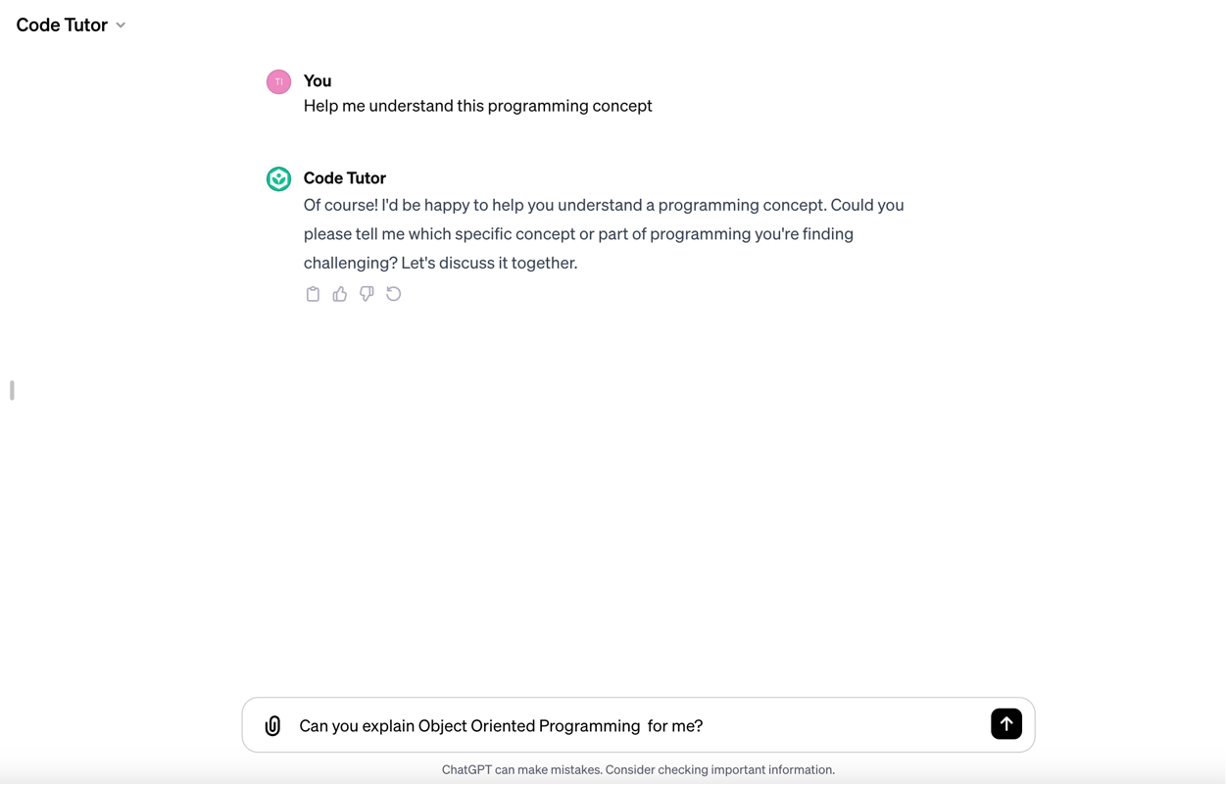
Khanmigo Code Tutor gives a good explanation for OOP as a concept and even challenges me to come up with a real-world object which might better help us give an analogy to understand the concept.
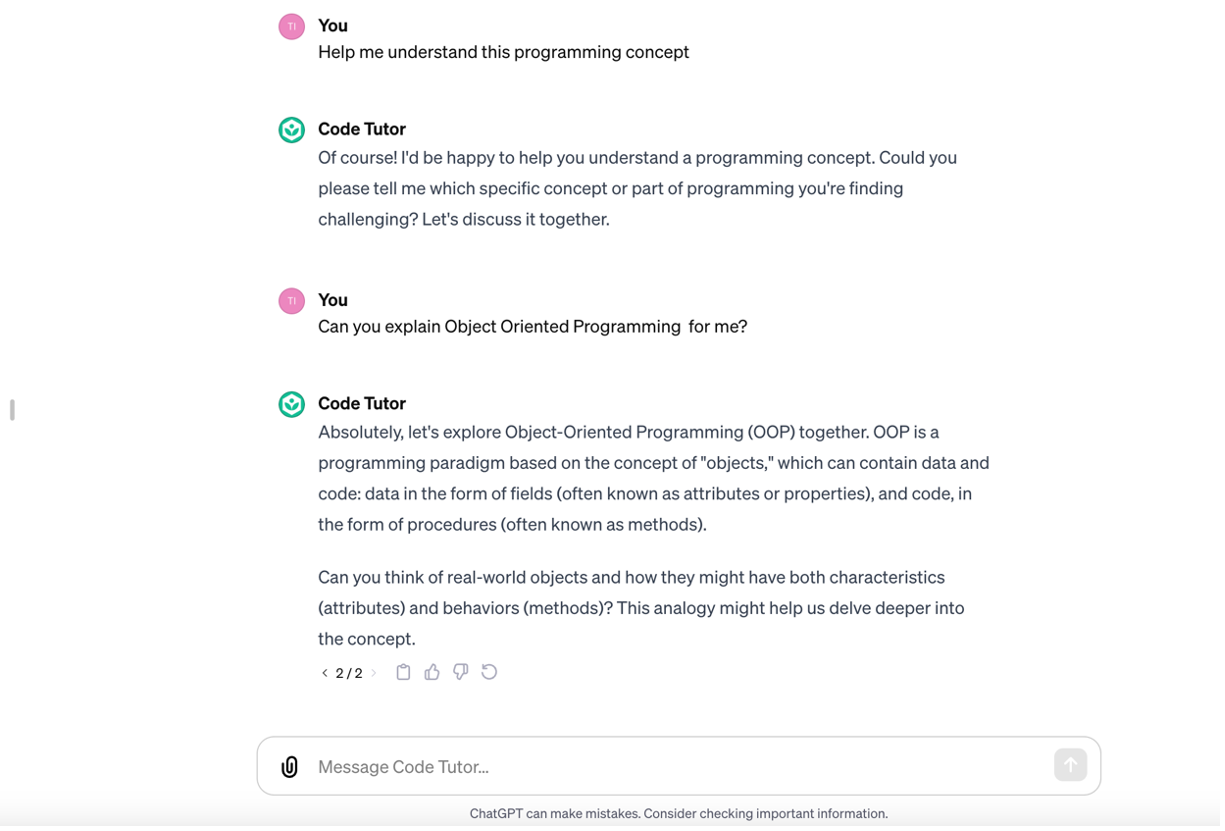
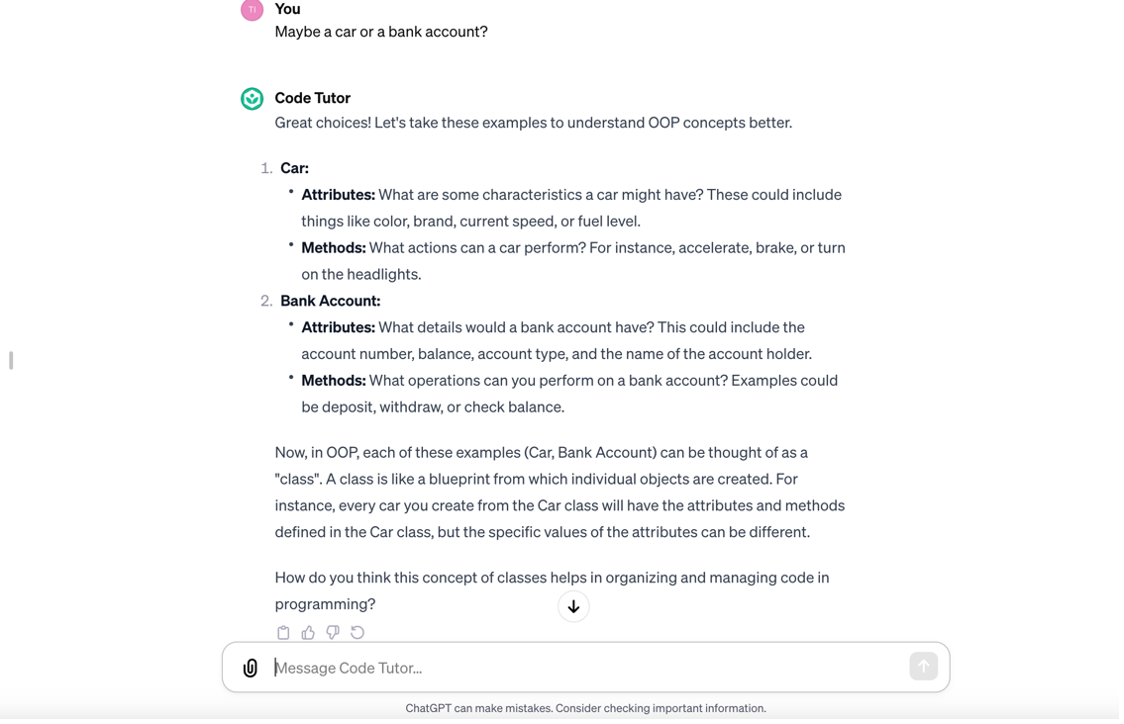
The examples suited to this could be either a car or a bank account, which Khanmigo takes and breaks down into the attributes and methods which help these to be good choices for an analogy for explaining OOP as a concept.
Given the prompted question to think of classes as a concept to help organise and manage real-world code, I give the reply: “Well, with using the car as an analogy, we would organise the car into brands, for example, BMW, Ford or Mercedes, this would help us manage and even reuse the elements”.
We receive a good and comprehensive response, taking into account our inputs and the context of our whole conversation. It also gives us additional information on more OOP concepts clearly and concisely, including Inheritance, Encapsulation and Polymorphism and with each of these there are additional calls to action prompting the user to enquire more about the individual concepts.
Finally, there is a further prompt from Khanmigo Code Tutor:
Understanding these concepts can help you grasp how OOP makes code more reusable, manageable, and scalable. Would you like to delve deeper into any of these concepts or any other aspect of OOP?
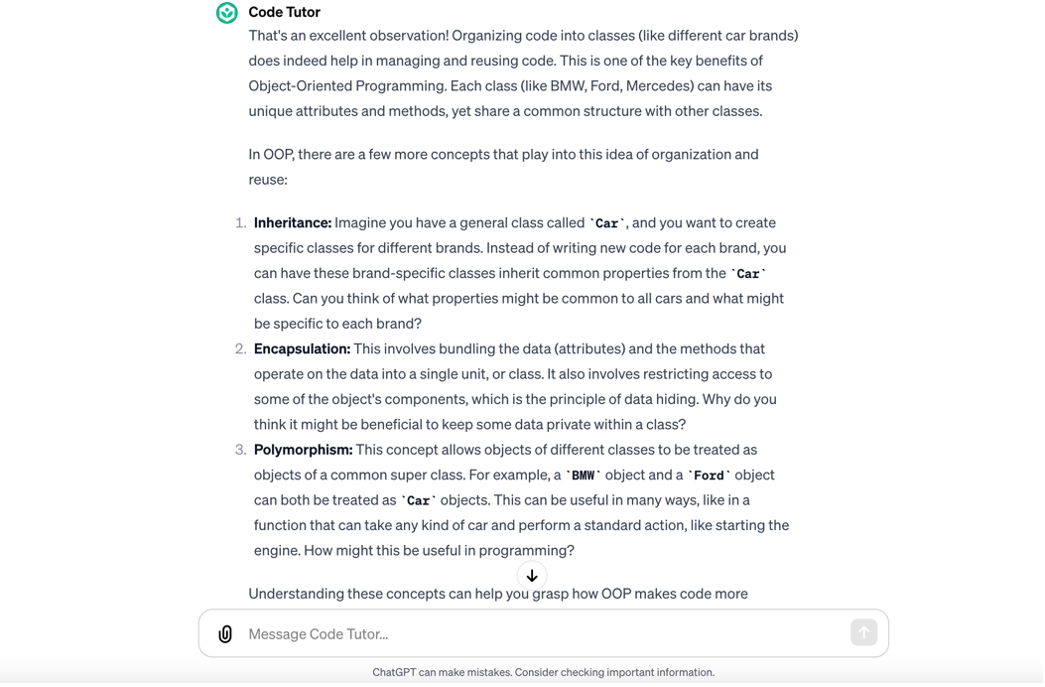
That’s enough for me for now but from my experience, this is an extremely impressive and responsive tool, I would definitely use it to further my knowledge of programming concepts.
Overall I have been very impressed by these GPT’s and there look to be many more applications worth exploring in the GPT store.
Find out more by visiting our Artificial Intelligence page to view publications and resources, join us for events and discover what AI has to offer through our range of interactive online demos.
For regular updates from the team sign up to our mailing list.
Get in touch with the team directly at ai@jisc.ac.uk
