I’m starting this blog with an admission: this is my favourite feature so far of Copilot365. For some reason, and even I don’t understand why, I have a real passion for making a page of my notepad last as long as possible and writing minimal notes, in random places on the current page. The current page dates from 8th May and is around 50% full.
Combine my poor notetaking with a desire to actively take part in meetings and you’ll begin to understand my excitement at hearing Copilot365 would summarise meetings and identify action points.
Initially we tried it out with our internal team meetings, and the summary notes it produced were accurate and certainly good enough to update absent team members. There were some minor irritations in that two of us joined via the same laptop as we were in the same room and as it attributes contributions based on Teams accounts, it attributed everything to the laptop owner, but that’s a learning point.
Then we had our HE AI community meeting on 15th May 2024 and decided to try it out there, with the agreement of the participants. We had 46 attendees join the one-hour meeting. For this meeting we used Padlet for a Lean Coffee style discussion meeting. It’s a very active meeting and there was lots of discussion. After ensuring that everyone was aware of use, I turned Copilot365 and the meeting transcript on.
Copilot365 requires the transcript to be activated to generate summary notes. There is an option in settings to run Copilot without the transcription which only the meeting organiser can set up. This option must be institutionally enabled.
At the end of the meeting, Copilot365 automatically produced a summary of the meeting with actions points. The attendees agreed I could share this here:
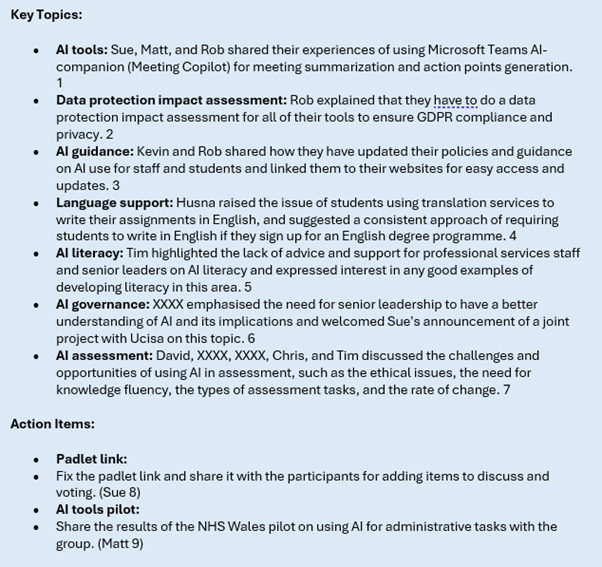
If I hover the numbers at the end of each point it gives me the related text from the transcript for additional detail.
Usually after every community meeting, I produce a blog post to share our discussions with everyone who couldn’t attend, and these notes are good enough for me to write the blog post. If more detail is needed, I can still also refer to the meeting chat, and the transcript to enhance the AI-generated summary.
For me, Copilot365 Teams meeting summarisation is a great time-saving tool. It provides enough detail to support me to produce follow-up activity whether that is blogs, updates, or emails.
Find out more by visiting our Artificial Intelligence page to view publications and resources, join us for events and discover what AI has to offer through our range of interactive online demos.
For regular updates from the team sign up to our mailing list.
Get in touch with the team directly at AI@jisc.ac.uk

One reply on “Copilot 365 Teams meeting summary”
Just to make people aware, this feature is available separately with a Teams Premium license, for a fraction of the cost of a Copilot license.